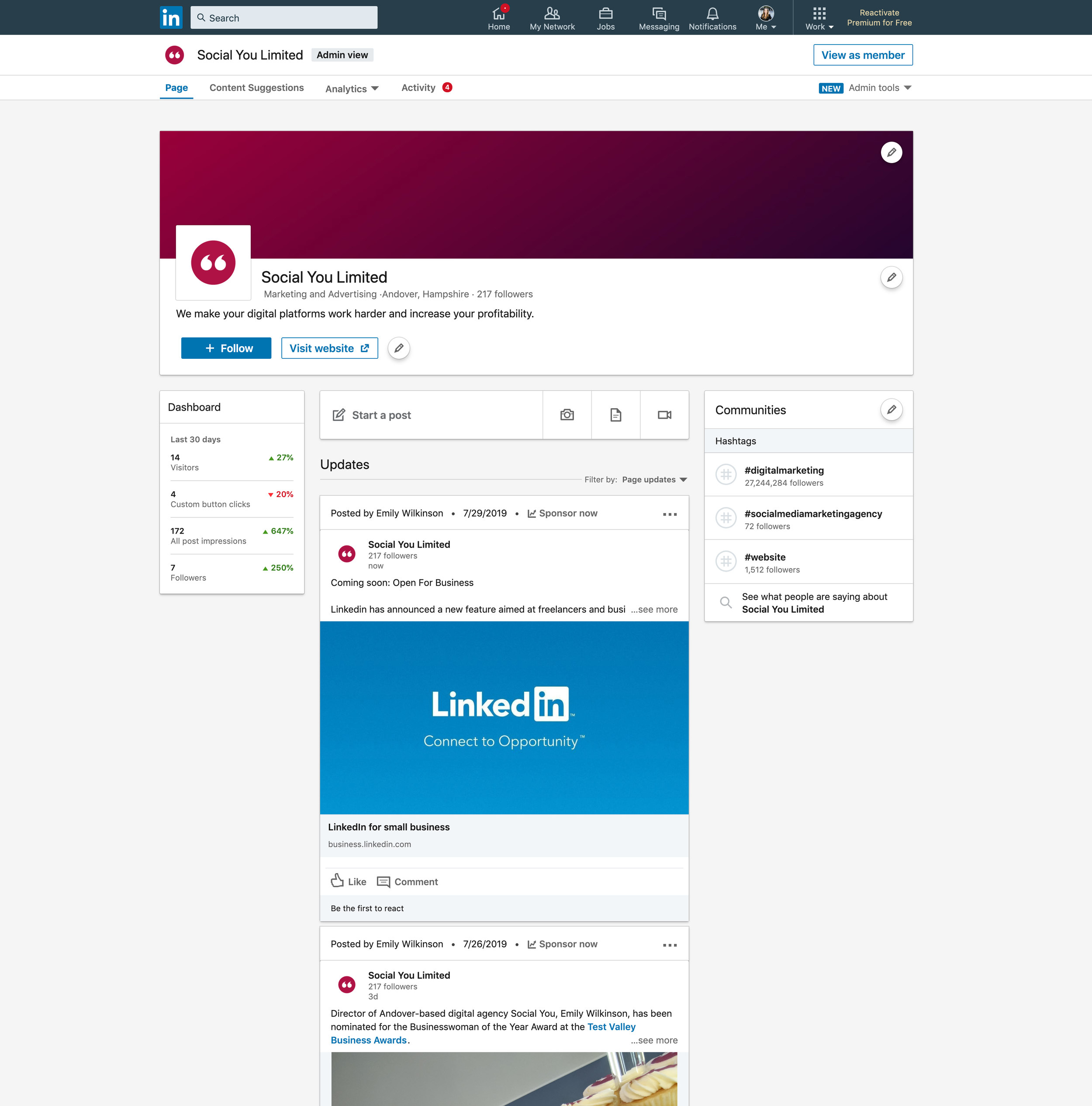LinkedIn for business.
An introduction to LinkedIn Company Pages
LinkedIn is one of the best social platforms to use when it comes to making business connections. When I meet with small businesses and business owners it is often the case that this is the main platform that gets ignored. Here is my quick guide to getting a Company presence on LinkedIn Pages.
Create your Page
If it doesn't already exist, you need to create a company Page or claim an existing one. Once you have access to your Page you will be able to update the fields, create posts and fill out the basics. You will need:
Logo and cover images
Website address
Location
Description of your company (around 150 characters)
Connect to your Page
Once your Page is live you can connect to it as an employee. Ask all of your team to do the same. This is accessed from your individual Profile under work experience.
When you are talking to your employees about this, ask them to help support your Page by engaging and sharing relevant posts from your company Page.
Once your employees are connected to your Page, you will be able to view them under the 'People' section.
Post content to your Page
Working alongside your digital strategy, start posting out relevant content for the audience you want to attract and have defined. This could be company news, blog posts, industry articles, videos and photos, thought-leadership pieces, client news etc.
If you're posting video, try and upload this directly to the platform. It will help with visibility.
Learn about your visitors
Once people start to engage with your Page, you will have access to LinkedIn analytics. This information will help you to understand who is engaging with your content and which content is working well. When you first start out, it can be tricky to know what works best. Trial and error is the best approach, ensuring you're always reviewing your analytics.
Aim to take a look at your analytics every couple of weeks.