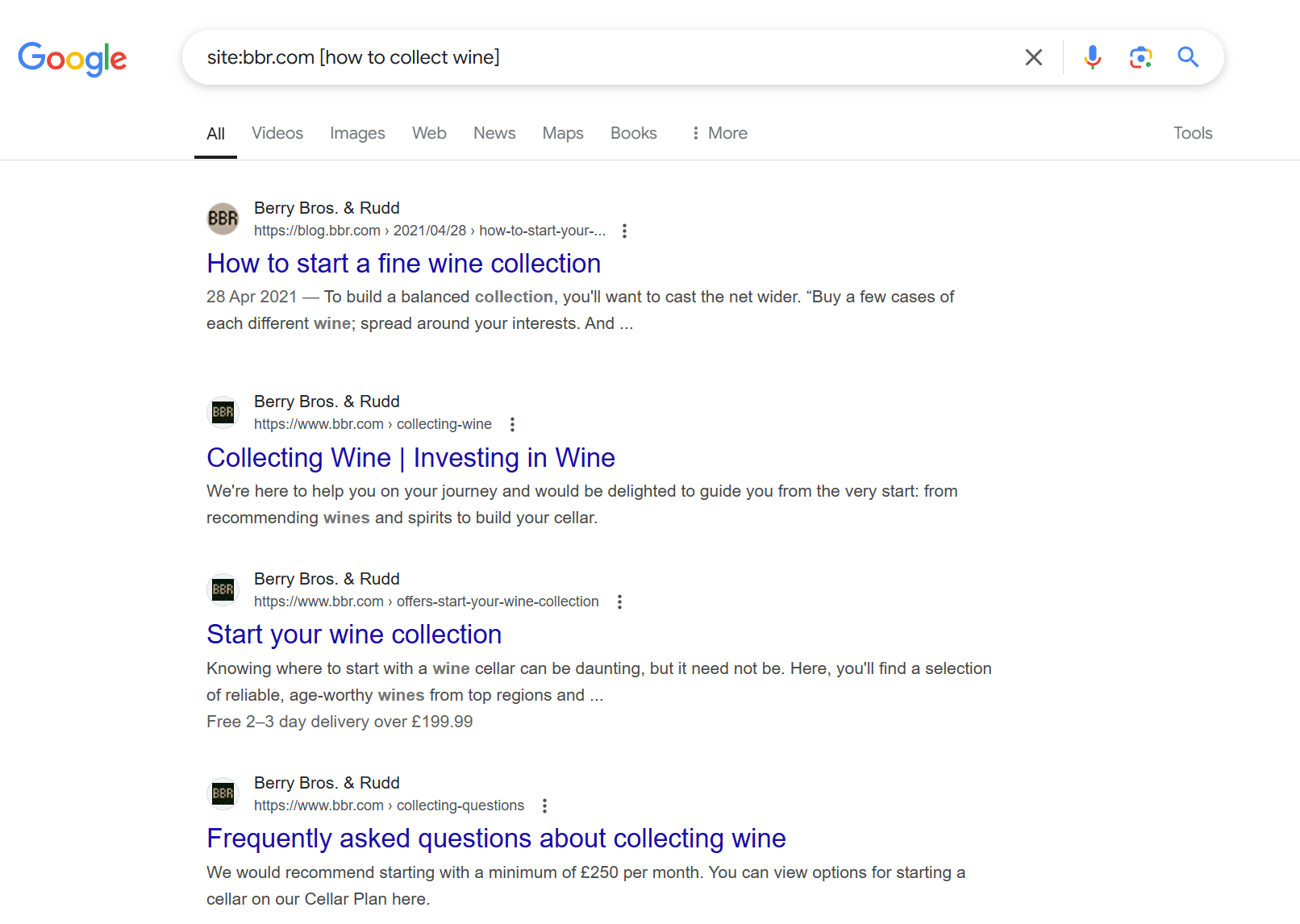What is Keyword Mapping? A Comprehensive Guide
Introduction
Keywords play a crucial role in optimising and structuring the content on your website, helping search engines like Google direct traffic to your site. Effective keyword mapping not only boosts your site's visibility but helps users find the information they are looking for more efficiently.
Key Takeaways
Keyword mapping is the process of assigning specific keywords to individual web pages.
It helps prevent keyword cannibalisation, ensuring pages do not compete against each other.
A well-structured keyword map aligns with user search intent, improving rankings.
Tools like Ahrefs provide free templates to help with keyword mapping.
Internal linking and content planning become more effective with keyword mapping.
What is Keyword Mapping?
Keyword mapping is the process of assigning targeted keywords to individual pages of your website. This involves creating a structured list of keywords split into primary, secondary, and variations to ensure each page targets the most relevant search queries.
By mapping keywords effectively, you can create a strategic approach to content creation, ensuring each page serves a unique purpose and aligns with user intent.
Example:
A wine merchant might have keyword groups such as:
Primary keyword: “wine” or "wine delivery"
Secondary keywords: "buy wine online," "fast wine shipping"
Variations: "order wine," "wine shop near me"
Benefits of Keyword Mapping
Identify New Opportunities
If you've expanded your services or products, keyword mapping helps fill gaps and attract the right audience. If you are re-platforming or updating your website, this can be a great time to run this exercise.
Avoid Keyword Cannibalisation
Prevent your content from competing against itself by carefully identifying any instances of duplicate content and optimising accordingly. If you have multiple pages on your website that are targeting or competing for the same keywords, they can end up in direct competition with each other to rank effectively on a search engine. This competition can negatively impact your website's overall performance and ranking, ultimately leading to less visibility and engagement from potential visitors. Taking the time to address these issues is crucial for maintaining a healthy online presence.
Improve Internal Linking
Strategically utilise relevant keywords to create effective internal links, enhancing website navigation and improving overall authority within the digital landscape. This approach not only aids users in finding relevant information more easily but also contributes positively to search engine optimisation efforts.
Align with Search Intent
Ensure content meets the needs of users by targeting search terms effectively. You need to understand what your audience is trying to find - information, a particular product, a solution. Addressing this with a comprehensive answer, rather than stuffing it with keyboards, will help to answer queries and make your website content relevant and authoritative. it will also lead to relevant traffic coming to your website.
Content Planning
Helps your content team focus on creating relevant material based on keywords and topics. Incorporating longer, more specific keyword phrases with lower competition can help to target relevant traffic. Consider titles, headings as well as meta data.
A keyword mapping template
Step-by-Step Guide to Mapping Keywords
Use a Keyword Mapping Template
Start by using a free template, such as the one from Ahrefs or create your own in a spreadsheet. You need to ensure you are recording the primary keyword, the URL it is mapping to and useful metrics such as traffic potential (TP).
Define Your Website Keywords
In order to map your keywords, you should have previously created a list a list of keywords relevant for your website. Example: A wine retailer might focus on categories like "Wine" and "Wine Delivery." These topics contain multiple keywords that fall under this broader topic. If you don’t have this information, a good place to start is with the keyword magic tool from SEMrush
Group Keywords by Topics
Categorise keywords based on themes such as "Red Wine," "Spirits," or "Wine Accessories.". This is also referred to as keyword clustering. Grouping your keywords that are similar or have similar intent, that should all be mapped to the same page of your website.
Map Keywords to Website Pages
Opening your spreadsheet, start to assign the keyword groups you’ve created above to the most relevant pages, ensuring a clear focus for each. The primary keyword should map to a URL on your website. It can also be useful to add additional columns here to record the potential traffic they may get.
Plan Actions for Each Keyword
For each keyword, define an action such as "Optimise," "Create New Content," or "No Action Needed."
How do you know if you already have a website page about a topic?
If you’re unclear, you can run this search on Google and see if a result appears
site:yourwebsite.com [parent topic]
Example of using site:yourwebsite.com [parent topic] on a website.
Next Steps for Keyword Mapping
Once you have a keyword map, it's time to put it to use effectively:
Optimise Existing Content
Incorporate keywords naturally into meta titles, meta descriptions, headings, and within page copy.
Eliminate Duplicate Content
Identify and merge or remove pages with overlapping content.
Fill Content Gaps
Create new content where keyword opportunities exist.
Improve Internal Linking
Use mapped keywords to enhance site navigation through strategic anchor text.
Conclusion
Keyword mapping is a powerful SEO strategy that helps organise your website's content to align with user intent and search engine algorithms. By structuring your keywords effectively, you can drive more traffic, improve rankings, and provide a better user experience. Start by mapping your existing content and continuously refine your strategy to stay ahead in search results.